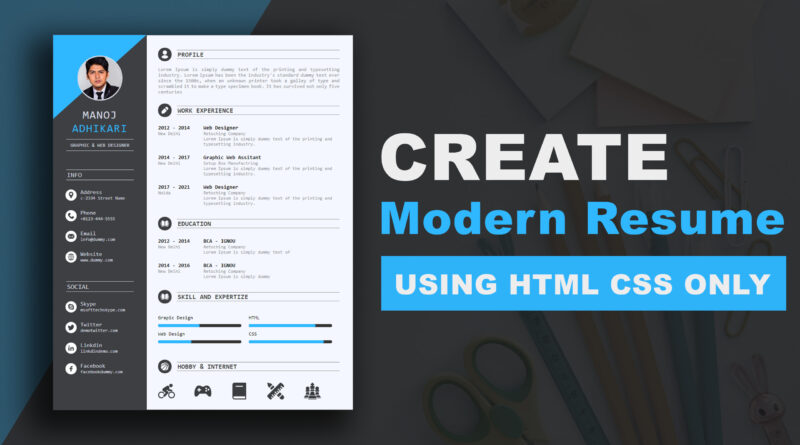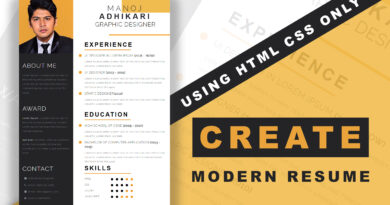How to make resume using html css only | CV Design
hello viewer, today article I will teach you how to make attractive resume design using html and CSS. I will provide you all source code in this article. when you go to interview the first impression is how to looks your resume in seeing. all things your resume is properly manage or not. when your resume is ok then your first impression is very good. so, in this article I will teach you how to make a creative and unique resume design using html and CSS only.
How to Make a Landing page Website using html CSS
so, let’s start our project. first step you can make a folder that name is blue-resume. you can change name according to your need. then you make two another’s folder inside of blue-resume folder. first one is CSS folder and second one is image folder. CSS folder contain all CSS file. and image folder contain all image file. after then you can copy the below code your html document.
Create Responsive Image Gallery Using Flexbox | Flexbox Responsive Image Gallery
HTML Code
<!DOCTYPE html>
<html>
<head>
<title></title>
<link rel="stylesheet" type="text/css" href="css/style.css">
</head>
<body>
<div class="resume-box">
<div class="left-section">
<div class="profile">
<img src="image/profile.png" class="profile-img">
<div class="blue-box"></div>
</div>
<h2 class="name">Manoj <br><span>Adhikari</span></h2>
<p class="n-p">Graphic & Web Designer</p>
<div class="info">
<p class="heading">Info</p>
<p class="p1"><span class="span1"><img src="image/location.png"></span>Address<span> <br>c-2334 Street Name</span></p>
<p class="p1"><span class="span1"><img src="image/call.png"></span>Phone<span> <br>+0123-444-5555</span></p>
<p class="p1"><span class="span1"><img src="image/mail.png"></span>Email<span> <br>info@dummy.com</span></p>
<p class="p1"><span class="span1"><img src="image/domain.png"></span>Website<span> <br>www.dummy.com</span></p>
</div>
<div class="info">
<p class="heading">Social</p>
<p class="p1"><span class="span1"><img src="image/skype.png"></span>Skype<span> <br>msofttechskype.com</span></p>
<p class="p1"><span class="span1"><img src="image/twitter.png"></span>Twitter<span> <br>demotwitter.com</span></p>
<p class="p1"><span class="span1"><img src="image/linkedin.png"></span>Linkdin<span> <br>linkdindemo.com</span></p>
<p class="p1"><span class="span1"><img src="image/facebook.png"></span>Facebook<span> <br>facebookdummy.com</span></p>
</div>
</div>
<div class="right-section">
<div class="right-heading">
<img src="image/user.png">
<p class="p2">Profile</p>
</div>
<p class="p3">Lorem Ipsum is simply dummy text of the printing and typesetting industry. Lorem Ipsum has been the industry's standard dummy text ever since the 1500s, when an unknown printer took a galley of type and scrambled it to make a type specimen book. It has survived not only five centuries</p>
<div class="clearfix"></div>
<br><br>
<div class="right-heading">
<img src="image/pencil.png">
<p class="p2">Work Experience</p>
</div>
<div class="clearfix"></div>
<div class="lr-box">
<div class="left">
<p class="p4">2012 - 2014</p>
<p class="p5">New Delhi</p>
</div>
<div class="right">
<p class="p4">Web Designer</p>
<p class="p5">Retoching Company</p>
<p class="p5">Lorem Ipsum is simply dummy text of the printing and typesetting industry.</p>
</div>
<div class="clearfix"></div>
</div>
<div class="lr-box">
<div class="left">
<p class="p4">2014 - 2017</p>
<p class="p5">New Delhi</p>
</div>
<div class="right">
<p class="p4">Graphic Web Assitant</p>
<p class="p5">Setup Box Manufactring</p>
<p class="p5">Lorem Ipsum is simply dummy text of the printing and typesetting industry.</p>
</div>
<div class="clearfix"></div>
</div>
<div class="lr-box">
<div class="left">
<p class="p4">2017 - 2021</p>
<p class="p5">Noida</p>
</div>
<div class="right">
<p class="p4">Web Designer</p>
<p class="p5">Retoching Company</p>
<p class="p5">Lorem Ipsum is simply dummy text of the printing and typesetting industry.</p>
</div>
<div class="clearfix"></div>
</div>
<br>
<div class="right-heading">
<img src="image/edu.png">
<p class="p2">Education</p>
</div>
<div class="clearfix"></div>
<div class="lr-box">
<div class="left">
<p class="p4">2012 - 2014</p>
<p class="p5">New Delhi</p>
</div>
<div class="right">
<p class="p4">BCA - IGNOU</p>
<p class="p5">Retoching Company</p>
<p class="p5">Lorem Ipsum is simply dummy text of </p>
</div>
<div class="clearfix"></div>
</div>
<div class="lr-box">
<div class="left">
<p class="p4">2014 - 2016</p>
<p class="p5">New Delhi</p>
</div>
<div class="right">
<p class="p4">BCA - IGNOU</p>
<p class="p5">Retoching Company</p>
<p class="p5">Lorem Ipsum is simply dummy </p>
</div>
<div class="clearfix"></div>
</div>
<br>
<div class="right-heading">
<img src="image/edu.png">
<p class="p2">Skill and expertize</p>
</div>
<div class="clearfix"></div>
<div class="s-box">
<p class="p6">Grapic Design</p>
<div id="progress"></div>
<p class="p6">Web Design</p>
<div id="progress1"></div>
</div>
<div class="s-box">
<p class="p6">HTML</p>
<div id="progress2"></div>
<p class="p6">CSS</p>
<div id="progress3"></div>
</div>
<div class="clearfix"></div>
<br><br>
<div class="right-heading">
<img src="image/hobbies.png">
<p class="p2">Hobby & Internet</p>
</div>
<div class="clearfix"></div>
<img src="image/bicycle.png" class="h-img">
<img src="image/games.png" class="h-img">
<img src="image/book.png" class="h-img">
<img src="image/design.png" class="h-img">
<img src="image/chess.png" class="h-img">
</div>
<div class="clearfix"></div>
</div>
</body>
</html>
Copy the css code in below
CSS Code
:root{
--bgcolor:#beb8ac;
--blue:#2fb7fe;
--black:#3D3F42;
--white:#f4f7ff;
--gray:#d8dce4;
--lightgray:#8e9095;
}
*{
margin: 0px;
padding: 0px;
box-sizing: border-box;
font-family: monospace;
}
body{
background: var(--bgcolor);
}
.clearfix{
clear: both;
}
.resume-box{
width: 800px;
height: 1000px;
margin: 100px auto;
background: var(--white);
box-shadow: 5px 21px 20px 20px #3d3f4238;
}
.left-section{
background: var(--black);
width: 250px;
height: 1000px;
float: left;
}
.profile{
overflow: hidden;
position: relative;
}
.blue-box{
width: 257px;
height: 407px;
background: var(--blue);
margin-left: -100px;
transform: rotateZ(48deg);
margin-top: -178px;
}
.profile-img{
position: absolute;
z-index: 9;
width: 120px;
height: 120px;
transform: translate(-50%, -50%);
left: 50%;
top: 50%;
border-radius: 50%;
border: 3px solid var(--gray);
}
.name{
color: var(--gray);
text-align: center;
margin-top: -34px;
font-size: 30px;
letter-spacing: 2px;
font-weight: 400;
text-transform: uppercase;
}
.name span{
color: var(--blue);
}
.n-p{
width: 180px;
margin: 0 auto;
text-align: center;
padding: 7px;
border-bottom: 1px solid var(--gray);
border-top: 1px solid var(--gray);
color: var(--gray);
margin-top: 11px;
text-transform: uppercase;
}
.info{
margin-top: 50px;
}
.heading{
width: 180px;
margin: 0 auto;
padding: 2px;
border-bottom: 1px solid var(--gray);
border-top: 1px solid var(--gray);
color: var(--gray);
margin-top: 11px;
text-transform: uppercase;
font-size: 18px;
}
.p1{
color: var(--gray);
width: 184px;
margin: 0 auto;
margin-top: 25px;
font-size: 15px;
line-height: 14px;
}
.p1 span{
font-size: 12px;
}
.span1 img{
background: white;
width: 30px;
padding: 6px;
border-radius: 16px;
float: left;
margin-right: 10px;
}
.right-section{
padding: 40px 30px;
background: var(--white);
width: 68%;
float: left;
height: 1000px;
}
.right-heading img{
background: #3d3f42;
width: 36px;
padding: 7px;
border-radius: 17px;
float: left;
display: inline-block;
margin-top: -6px;
}
.p2{
margin: 0 auto;
padding: 2px;
border-bottom: 1px solid var(--lightgray);
border-top: 1px solid var(--lightgray);
color: var(--black);
text-transform: uppercase;
font-size: 18px;
font-weight: bolder;
margin-left: 50px;
line-height: 18px;
}
.p3{
margin-top: 20px;
color: var(--lightgray);
text-align: justify;
word-spacing: -4px;
}
.left{
width: 25%;
float: left;
}
.right{
width: 75%;
float: left;
}
.lr-box{
margin-top: 20px;
margin-bottom: 20px;
}
.p4{
font-size: 14px;
font-weight: 600;
}
.p5{
font-size: 12px;
color: var(--lightgray);
}
.s-box{
width: 50%;
float: left;
padding: 20px 20px 20px 0px;
}
#progress {
background: #333;
border-radius: 13px;
height: 8px;
width: 100%;
}
#progress:after {
content: '';
display: block;
background: var(--blue);
width: 50%;
height: 100%;
border-radius: 9px;
}
#progress1 {
background: #333;
border-radius: 13px;
height: 8px;
width: 100%;
}
#progress1:after {
content: '';
display: block;
background: var(--blue);
width: 40%;
height: 100%;
border-radius: 9px;
}
#progress2 {
background: #333;
border-radius: 13px;
height: 8px;
width: 100%;
}
#progress2:after {
content: '';
display: block;
background: var(--blue);
width: 80%;
height: 100%;
border-radius: 9px;
}
#progress3 {
background: #333;
border-radius: 13px;
height: 8px;
width: 100%;
}
#progress3:after {
content: '';
display: block;
background: var(--blue);
width: 90%;
height: 100%;
border-radius: 9px;
}
.p6{
margin-top: 10px;
margin-bottom: 10px;
}
.h-img{
margin-top: 25px;
width: 45px;
margin-right: 45px;
}
if you have any issue then you can also watch video tutorial