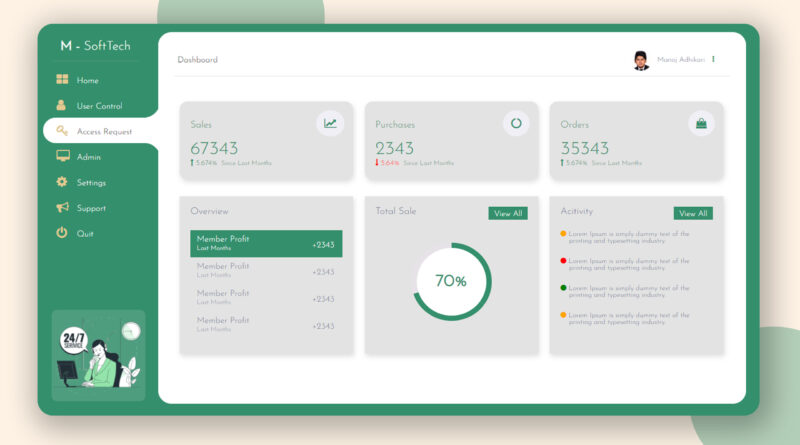How to make a admin Dashboard design using html & css
Hello viewer, in this article I will teach you how to create admin panel UI design using of html and css. Why we are use admin dashboard because admin dashboard help me to our data manages. They show me all data like how to check our sale are decrease or not. In other words you can say that.
Admin Dashboard is a main part of the website where the admin can see the overall performance of website.
How to create the Resume UI Design using HTML and CSS
Admin Dashboard is a Responsive Admin Template with modern design with highly focused on simplicity and better user experience. It helps you create eye-catching backend dashboard. Admin Dashboard provide many feature to user for example
All Details of our website
Quick Navigation Link
Search bar
Login logout feature
As you can see on the given image of the admin dashboard panel on the webpage. I have added side navigation and a horizontal navbar. There are some boxes which are showing the overall performance of the business and some other major details.
If you want to see the real example or demo of this design, do watch the following video tutorial that I have given below. I sure, you will get all the ideas of how all codes are working in this design.
How to Make E-Product Admin Dashboard Design
Copy the below html code and paste in your html document.
HTML Source Code :
<!DOCTYPE html>
<html>
<head>
<meta charset="utf-8">
<meta name="viewport" content="width=device-width, initial-scale=1">
<link rel="preconnect" href="https://fonts.googleapis.com">
<link rel="preconnect" href="https://fonts.gstatic.com" crossorigin>
<link href="https://fonts.googleapis.com/css2?family=Josefin+Sans:wght@300&display=swap" rel="stylesheet">
<link rel="stylesheet" href="https://cdnjs.cloudflare.com/ajax/libs/font-awesome/4.7.0/css/font-awesome.min.css">
<link rel="stylesheet" href="https://cdnjs.cloudflare.com/ajax/libs/font-awesome/4.7.0/css/font-awesome.min.css">
<link rel="stylesheet" href="css/style.css" type="text/css">
<title></title>
</head>
<body>
<section>
<div class="left-div">
<br>
<h2 class="logo">M -<span style="font-weight: 100; "> SoftTech</span></h2>
<hr class="hr" />
<ul class="nav">
<li><a href=""><i class="fa fa-th-large"></i> Home</a></li>
<li><a href=""><i class="fa fa-user"></i> User Control</a></li>
<li class="active"><a href=""><i class="fa fa-key"></i> Access Request</a></li>
<li><a href=""><i class="fa fa-desktop"></i> Admin</a></li>
<li><a href=""><i class="fa fa-gear"></i> Settings</a></li>
<li><a href=""><i class="fa fa-bullhorn"></i> Support</a></li>
<li><a href=""><i class="fa fa-power-off"></i> Quit</a></li>
</ul>
<br><br>
<img src="image/s.png" class="support">
</div>
<div class="right-div">
<div id="main">
<br>
<div class="head">
<div class="col-div-6">
<p class="nav"> Dashboard</p>
</div>
<div class="col-div-6">
<div class="profile">
<img src="image/user.png" class="pro-img" />
<p>Manoj Adhikari <i class="fa fa-ellipsis-v dots" aria-hidden="true"></i></p>
<div class="profile-div">
<p><i class="fa fa-user"></i> Profile</p>
<p><i class="fa fa-cogs"></i> Settings</p>
<p><i class="fa fa-power-off"></i> Log Out</p>
</div>
</div>
</div>
<div class="clearfix"></div>
</div>
<div class="clearfix"></div>
<br/><br/><br/>
<div class="col-div-4-1">
<div class="box">
<p class="head-1">Sales</p>
<p class="number">67343</p>
<p class="percent"><i class="fa fa-long-arrow-up" aria-hidden="true"></i> 5.674% <span>Since Last Months</span></p>
<i class="fa fa-line-chart box-icon"></i>
</div>
</div>
<div class="col-div-4-1">
<div class="box">
<p class="head-1">purchases</p>
<p class="number">2343</p>
<p class="percent" style="color:red!important"><i class="fa fa-long-arrow-down" aria-hidden="true"></i> 5.64% <span>Since Last Months</span></p>
<i class="fa fa-circle-o-notch box-icon"></i>
</div>
</div>
<div class="col-div-4-1">
<div class="box">
<p class="head-1">orders</p>
<p class="number">35343</p>
<p class="percent"><i class="fa fa-long-arrow-up" aria-hidden="true"></i> 5.674% <span>Since Last Months</span></p>
<i class="fa fa-shopping-bag box-icon"></i>
</div>
</div>
<div class="clearfix"></div>
<br/><br/>
<div class="col-div-4-1">
<div class="box-1">
<div class="content-box-1">
<p class="head-1">Overview</p>
<br/>
<div class="m-box active1">
<p>Member Profit<br/><span class="no-1">Last Months</span></p>
<span class="no">+2343</span>
</div>
<div class="m-box">
<p>Member Profit<br/><span class="no-1">Last Months</span></p>
<span class="no">+2343</span>
</div>
<div class="m-box">
<p>Member Profit<br/><span class="no-1">Last Months</span></p>
<span class="no">+2343</span>
</div>
<div class="m-box">
<p>Member Profit<br/><span class="no-1">Last Months</span></p>
<span class="no">+2343</span>
</div>
</div>
</div>
</div>
<div class="col-div-4-1">
<div class="box-1">
<div class="content-box-1">
<p class="head-1">Total Sale <span>View All</span></p>
<div class="circle-wrap">
<div class="circle">
<div class="mask full">
<div class="fill"></div>
</div>
<div class="mask half">
<div class="fill"></div>
</div>
<div class="inside-circle"> 70% </div>
</div>
</div>
</div>
</div>
</div>
<div class="col-div-4-1">
<div class="box-1">
<div class="content-box-1">
<p class="head-1">Acitivity <span>View All</span></p>
<br/>
<p class="act-p"><i class="fa fa-circle" ></i> Lorem Ipsum is simply dummy text of the printing and typesetting industry. </p>
<p class="act-p"><i class="fa fa-circle" style="color:red!important;"></i> Lorem Ipsum is simply dummy text of the printing and typesetting industry. </p>
<p class="act-p"><i class="fa fa-circle" style="color:green!important;"></i> Lorem Ipsum is simply dummy text of the printing and typesetting industry. </p>
<p class="act-p"><i class="fa fa-circle" ></i> Lorem Ipsum is simply dummy text of the printing and typesetting industry. </p>
</div>
</div>
</div>
<div class="clearfix"></div>
</div>
</div>
<div class="clearfix"></div>
</section>
<script src="https://ajax.googleapis.com/ajax/libs/jquery/3.5.1/jquery.min.js"></script>
<script>
$(document).ready(function(){
$(".profile p").click(function(){
$(".profile-div").toggle();
});
$(".noti-icon").click(function(){
$(".notification-div").toggle();
});
});
</script>
<script type="text/javascript">
$('li').click(function(){
$('li').removeClass("active");
$(this).addClass("active");
});
</script>
</body>
</html>Copy the below css code and paste in your css document.
CSS Source Code :
:root{
--main-color: #348f6c;
--second-color: #e2c992;
--black: #000;
--white: #fff;
}
*{
margin: 0;
padding: 0;
font-family: 'Josefin Sans', sans-serif;
}
body{
background: var(--main-color);
height: 100vh;
}
.clearfix{
clear: both;
}
.left-div{
width:12%;
float:left;
height: 90vh;
padding: 25px 10px 0px 35px;
}
.right-div{
width: 76%;
float:left;
height: 85vh;
background: var(--white);
margin: 25px;
border-radius: 25px;
padding: 30px;
}
.logo{
text-align: center;
color: white;
font-weight: bold;
}
.hr{
border: none;
height: 1px;
background: #ddd3;
margin-top: 15px;
margin-bottom: 10px;
}
.nav li{
list-style: none;
padding: 13px 10px;
}
.nav li a{
text-decoration: none;
color: white;
}
.nav li a i{
padding-right: 5px;
color: var(--second-color);
font-size: 23px;
padding-right: 10px;
vertical-align: bottom;
width: 23px;
height: 23px;
}
.active{
background:var(--white);
border-radius: 27px;
position: relative;
}
.nav > .active::before, .nav > .active::after {
content: "";
position: absolute;
}
.nav > li{
border-radius: 60px 0 0 60px;
width: 101%;
padding-left: 25px;
margin-left: -16px;
}
.nav > .active::before {
top: -80px;
right: -24px;
height: 80px;
width: 40px;
border-bottom-right-radius: 80px;
box-shadow: 0 40px 0 0 var(--white);
transform: rotateY(324deg);
}
.nav > .active::after {
top: 49px;
right: -24px;
height: 80px;
width: 38px;
border-top-right-radius: 80px;
box-shadow: 0 -40px 0 0 var(--white);
transform: rotateY( 324deg);
}
.active a{
color: var(--black)!important;
}
.support{
background: #ffffff21;
border-radius: 10px;
position: absolute;
width: 175px;
bottom: 35px;
}
.head{
padding: 0px 6px;
border-bottom: 1px solid #d6d6d8b8;
padding-bottom: 10px;
}
.col-div-6{
width: 50%;
float: left;
}
.profile{
display: inline-block;
float: right;
width: 200px;
margin-top: -20px;
}
.pro-img{
float: left;
width: 40px;
margin-top: 8px;
margin-left: 20px;
}
.profile p{
color: #6c7293;
font-weight: 500;
margin-left: 35px;
margin-top: 10px;
font-size: 13.5px;
background-color: white;
padding: 10px;
border-radius: 25px;
padding-left: 35px;
cursor: pointer;
}
.dots{
margin-left: 10px;
color: #348f6c;
}
.profile-div{
background-color: white;
width: 140px;
border: 1px solid #ddd;
padding: 10px 0px;
right: 6%;
border-radius: 5px;
position: absolute;
z-index: 9;
display: none;
}
.profile-div:after{
content: '';
position: absolute;
height: 10px;
width: 10px;
background-color: white;
top: -6px;
border-left: 1px solid #ddd;
border-top: 1px solid #ddd;
transform: rotate(45deg);
right: 10%;
}
.profile-div p{
margin: 0px;
padding: 10px 20px;
}
.profile-div p:hover{
margin: 0px;
padding: 10px 20px;
background-color: #348f6c;
border-radius: 0px;
color: white;
}
.col-div-4-1{
width: 33.3%;
float: left;
}
.box{
width: 88%;
height: 130px;
background-color: #e3e3e3;
margin-left: 10px;
padding: 10px;
box-shadow: 2px 5px 10px #ddd;
position: relative;
border-radius: 15px;
}
.box p{
color: #348f6c;
font-weight: 500;
padding-left: 10px;
}
.number{
font-size: 35px;
margin-bottom: 0px;
margin-top: 20px;
}
.percent{
margin: 0px;
font-size: 14px;
color: #348f6c!important;
}
.percent span{
font-size: 12px;
color: #348f6c;
padding-left: 3px;
}
.head-1{
font-size: 18px!important;
margin: 10px 0px;
color: #6c7293;
}
.head-1 span{
float: right;
background-color: #348f6c;
color: white;
padding: 3px 10px;
font-size: 15px;
line-height: 14px;
vertical-align: baseline;
padding-top: 8px;
}
.box-icon{
font-size: 20px!important;
margin-top: 35px!important;
color: #348f6c;
padding-right: 10px;
background-color: #efeff5;
padding: 15px;
border-radius: 25px;
position: absolute;
right: 16px;
top: -18px;
}
.box-1{
width: 88%;
height: 282px;
background-color:#e3e3e3;
margin-left: 10px;
padding:10px;
box-shadow: 2px 5px 10px #ddd;
position: relative;
}
.m-box{
color: #6c7293;
position: relative;
padding: 0px 12px;
}
.m-box p{
display: inline-block;
margin: 10px 0px;
}
.no{
position: absolute!important;
top: 21px;
right: 15px;
font-weight: 500;
}
.no-1{
font-size: 12px;
color: #9398b1;
}
.act-p{
font-size: 13px;
color: #6c7293;
margin-bottom: 25px;
}
.act-p .fa{
color: orange!important;
}
.content-box-1{
padding: 0px 10px;
}
.col-div-12{
width: 100%;
}
.col-div-4{
width: 30%;
float: left;
}
.content-box{
padding: 20px;
}
.content-box p{
margin: 0px;
font-size: 20px;
color:#6c7293;
}
.content-box p span{
float: right;
background-color: #5643ff;
color: white;
padding: 3px 10px;
font-size: 15px;
}
.box-8{
width: 97.8%;
background-color: #fff;
height: 330px;
}
.active1{
background: #348f6c;
color: white;
border-radius: 0;
}
.active1 p .no-1{
color: white;
}
.circle-wrap {
margin: 50px auto;
width: 150px;
height: 150px;
background: #e6e2e7;
border-radius: 50%;
}
.circle-wrap .circle .mask,
.circle-wrap .circle .fill {
width: 150px;
height: 150px;
position: absolute;
border-radius: 50%;
}
.circle-wrap .circle .mask {
clip: rect(0px, 150px, 150px, 75px);
}
.circle-wrap .circle .mask .fill {
clip: rect(0px, 75px, 150px, 0px);
background-color: #348f6c;
}
.circle-wrap .circle .mask.full,
.circle-wrap .circle .fill {
animation: fill ease-in-out 3s;
transform: rotate(126deg);
}
@keyframes fill {
0% {
transform: rotate(0deg);
}
100% {
transform: rotate(126deg);
}
}
.circle-wrap .inside-circle {
width: 130px;
height: 130px;
border-radius: 50%;
background: #fff;
line-height: 130px;
text-align: center;
margin-top: 10px;
margin-left: 10px;
position: absolute;
z-index: 100;
font-weight: 700;
font-size: 2em;
color: #348f6c;
}If you have any problem to understand this code please watch this video tutorial Also