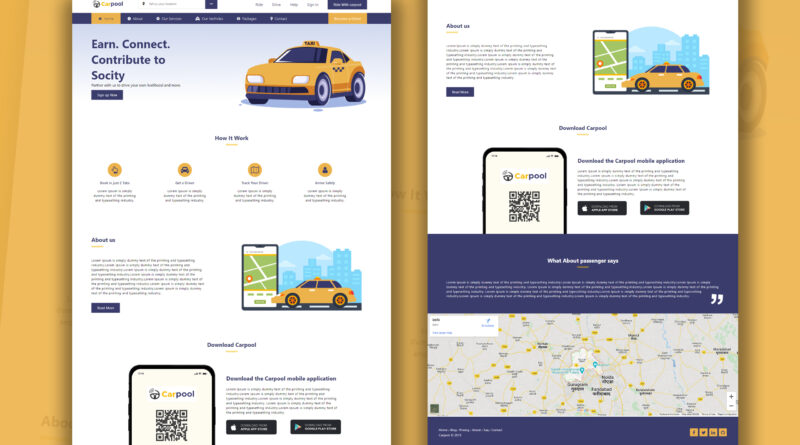How to Make a Website Using HTML & CSS only
Hello Viewer, today’s article I will teach you how to create a carpool website template design using of html css.
This carpool web layout design is very simple and attractive. This web layout color combination based on two main colors one is yellow color and other one is blue color.
In this carpool web layout .header are divided two parts one is top part and second one is bottom. You can see on code. Top header include a search bar and some side menu. Bottom header include all main menu. When you click menu then active tab is highlighting. You can see on code.
If you want watch a video tutorial to how to create a website using html CSS. Then please click the link in below.
How To Make Website Using HTML & CSS only | Create Website Step By Step Using HTML CSS
Why we need a web design?
When you create a web layout first thing on our mind why we make a website. So don’t worry I will tell you why we need a website. If you have an idea in your mind to have a business then first requirement is to develop a website.
If you have an idea in your mind to have a business then first requirement is to developed a website because if you have not any website. Then. You cannot convert your offline business to online business. First you need a domain name and hosting space.
When you create website second question on our mind. What is Key features in website? So i will tell you types of key features in website. Whenever you create a web layout you know that what key features of our website is.
Key feature of a good website.
You can create an attractive header design. Header is main part of our website. Inside of our header. NavBar menu. And some other social network platform links.
Second key feature in our website is banner. Banner are very important part of our website. Banner define what the work our website. If your banner is attractive then your website looks also attractive.
Third key features in our website that is services. What services give your website to user? That is the main key feature our website layout. Because service is main part of our website. Without providing any service you cannot attract the user.
About us details. Is fourth key features of our website? About us details is necessary part of our website. Because if user don’t know about company. Then user will not interact our company.
How to make a admin dashboard using html css
And the last one key feature in our website. Is website footer. Website footer is play important role on our website .footer contains some menu links and some social media platform links. And some details of our website.
I hope you understand why we create a website. So let’s start our project. First step you create two document. One is html document. And second is CSS document. Then copy the below code and paste your html document. If you have face any issue to understand this code so can also please watch video tutorial.
Copy the html source code in below and paste your html document.
HTML Code
<!DOCTYPE html>
<html>
<head>
<title></title>
<link rel="stylesheet" href="https://cdnjs.cloudflare.com/ajax/libs/font-awesome/4.7.0/css/font-awesome.min.css">
<link rel="stylesheet" type="text/css" href="css/style.css">
</head>
<body>
<header>
<div class="container">
<div class="col6">
<img src="image/logo.png" class="logo">
<div class="input-box">
<i class="fa fa-map-marker"></i>
<input type="text" placeholder="Tell us your location" />
<button class="s-btn">
<i class="fa fa-long-arrow-right"></i>
</button>
</div>
</div>
<div class="col6">
<ul class="topnav">
<li><a href="#">Ride</a></li>
<li><a href="#">Drive</a></li>
<li><a href="#">Help</a></li>
<li><a href="#">Sign in</a></li>
<li><button class="btn-r">Ride With carpool</button></li>
</ul>
</div>
<div class="clearfix"></div>
</div>
<div class="header-bottom">
<div class="container">
<ul class="bottomnav">
<li class="active"><a href="#"><i class="fa fa-home"></i> Home</a></li>
<li><a href="#"><i class="fa fa-exclamation-circle"></i> About</a></li>
<li><a href="#"><i class="fa fa-gear"></i> Our Services</a></li>
<li><a href="#"><i class="fa fa-taxi"></i> Our Vechicles</a></li>
<li><a href="#"><i class="fa fa-gift"></i> Packages</a></li>
<li><a href="#"><i class="fa fa-map-marker"></i> Contact</a></li>
</ul>
<button class="b-btn">Become a Driver</button>
<div class="clearfix"></div>
</div>
</div>
</header>
<section class="sec-1">
<div class="container">
<div class="col6">
<h1 class="heading">Earn. Connect.<br>Contribute to<br>Socity</h1>
<p>Partner with us to drive your own livelihood and more.</p>
<br>
<button class="btn-r">Sign up Now</button>
</div>
<div class="col6">
<img src="image/taxi.png" class="taxi-img">
</div>
<div class="clearfix"></div>
</div>
</section>
<section class="sec-2">
<div class="container">
<h2 class="heading-2">How It Work</h2>
<div class="border"><img src="image/border.png"></div>
<br>
<div class="col3">
<div class="box">
<i class="fa fa-hand-o-up icon-1"></i>
<h3>Book in just 2 Tabs</h3>
<p>Lorem Ipsum is simply dummy text of the printing and typesetting industry. </p>
</div>
</div>
<div class="col3">
<div class="box">
<i class="fa fa-automobile icon-1"></i>
<h3>Get a Driver</h3>
<p>Lorem Ipsum is simply dummy text of the printing and typesetting industry. </p>
</div>
</div>
<div class="col3">
<div class="box">
<i class="fa fa-map-o icon-1"></i>
<h3>Track Your Driver</h3>
<p>Lorem Ipsum is simply dummy text of the printing and typesetting industry.</p>
</div>
</div>
<div class="col3">
<div class="box">
<i class="fa fa-user icon-1"></i>
<h3>Arrive Safely</h3>
<p>Lorem Ipsum is simply dummy text of the printing and typesetting industry. </p>
</div>
</div>
<div class="clearfix"></div>
</div>
</section>
<section class="sec-3">
<br><br>
<div class="container">
<h2 class="heading-3">About us</h2>
<img src="image/border.png">
<div class="clearfix"></div>
<br><br>
<div class="col6">
<p class="p3">Lorem Ipsum is simply dummy text of the printing and typesetting industry.Lorem Ipsum is simply dummy text of the printing and typesetting industry.Lorem Ipsum is simply dummy text of the printing and typesetting industry.Lorem Ipsum is simply dummy text of the printing and typesetting industry.Lorem Ipsum is simply dummy text of the printing and typesetting industry.Lorem Ipsum is simply dummy text of the printing and typesetting industry.Lorem Ipsum is simply dummy text of the printing and typesetting industry.
</p>
<br><br>
<button class="btn-r">Read More</button>
</div>
<div class="col6">
<img src="image/taxi-1.png" style="width: 100%; margin-top: -100px;">
</div>
<div class="clearfix"></div>
</div>
</section>
<section class="sec-4">
<div class="container">
<h2 class="heading-2">Download Carpool</h2>
<div class="border"><img src="image/border.png"></div>
<img src="image/download.png" style="float:left; padding-left: 13%;">
<div class="content">
<h2 class="heading-3">Download the Carpool mobile application</h2>
<br>
<p class="p3">Lorem Ipsum is simply dummy text of the printing and typesetting industry.Lorem Ipsum is simply dummy text of the printing and typesetting industry.Lorem Ipsum is simply dummy text of the printing and typesetting industry.
Lorem Ipsum is simply dummy text of the printing and typesetting industry.Lorem Ipsum is simply dummy text of the printing and typesetting industry.
</p>
<br>
<img src="image/button.png">
</div>
<div class="clearfix"></div>
</div>
</section>
<section class="sec-5">
<div class="container">
<h2 class="heading-2" style="color: var(--white)">What About passenger says</h2>
<div class="border"><img src="image/border.png"></div>
<div class="testimonial">
<p class="p5">Lorem Ipsum is simply dummy text of the printing and typesetting industry.Lorem Ipsum is simply dummy text of the printing and typesetting industry.Lorem Ipsum is simply dummy text of the printing and typesetting industry.
Lorem Ipsum is simply dummy text of the printing and typesetting industry.Lorem Ipsum is simply dummy text of the printing and typesetting industry.
Lorem Ipsum is simply dummy text of the printing and typesetting industry.Lorem Ipsum is simply dummy text of the printing and typesetting industry.Lorem Ipsum is simply dummy text of the printing and typesetting industry.Lorem Ipsum is simply dummy text of the printing and typesetting industry.
</p>
</div>
</div>
</section>
<section class="map">
<iframe src="https://www.google.com/maps/embed?pb=!1m18!1m12!1m3!1d447986.853145337!2d76.81114849633596!3d28.692718881263545!2m3!1f0!2f0!3f0!3m2!1i1024!2i768!4f13.1!3m3!1m2!1s0x390d047309fff32f%3A0xfc5606ed1b5d46c3!2sDelhi!5e0!3m2!1sen!2sin!4v1646818342543!5m2!1sen!2sin" width="100%" height="450" style="border:0;" allowfullscreen="" loading="lazy"></iframe>
</section>
<footer class="footer-distributed">
<div class="footer-right">
<a href="#"><i class="fa fa-facebook"></i></a>
<a href="#"><i class="fa fa-twitter"></i></a>
<a href="#"><i class="fa fa-linkedin"></i></a>
<a href="#"><i class="fa fa-github"></i></a>
</div>
<div class="footer-left">
<p class="footer-links">
<a class="link-1" href="#">Home</a>
<a href="#">Blog</a>
<a href="#">Pricing</a>
<a href="#">About</a>
<a href="#">Faq</a>
<a href="#">Contact</a>
</p>
<p>Carpool © 2015</p>
</div>
</footer>
<script src="https://ajax.googleapis.com/ajax/libs/jquery/3.5.1/jquery.min.js"></script>
<script type="text/javascript">
$('.bottomnav li').click(function(){
$('.bottomnav li').removeClass("active");
$(this).addClass("active");
});
</script>
</body>
</html>Copy the css code in below and paste your css document..
CSS Code
:root{
--yellow:#EBB14D;
--darkblue:#3A3C6C;
--light:#cfd8ef;
--white:#fff;
}
*{margin: 0px; padding: 0px; font-family: system-ui;}
.clearfix{clear: both;}
header{padding: 10px 0px 0px 0px;}
.container{width: 1200px; max-width: 100%; margin: 0 auto;}
.col2{width: 20%;float: left;}
.col3{width: 25%; float: left;}
.col4{width: 33.3%;float: left;}
.col6{width: 50%; float: left;}
.input-box{display: inline-block;padding: 10px 18px;border: 1px solid #ddd;
margin-left:60px; width: 300px;}
.input-box input{border: none; padding-left: 15px;outline: none;width: 82%; }
.logo{display: block;float: left;}
.s-btn{height: 45px;width: 52px;margin: -11px;background: var(--darkblue);
color: white; border: none; margin-right: -20px; cursor: pointer;
}
.s-btn:hover{background: var(--yellow); color: var(--darkblue);}
.topnav li{list-style: none; float: left; padding:15px 20px;}
.topnav li a{text-decoration: none; color: var(--darkblue);}
.btn-r{padding: 11px 25px;
background: var(--darkblue);
color: white;
border: none;
margin-top: -16px;
font-size: 15px;
cursor: pointer;
}
.btn-r:hover{background: var(--yellow); color: var(--darkblue);}
.topnav{float: right;}
.topnav li a:hover{
color: var(--yellow);
}
.header-bottom{background: var(--darkblue);}
.bottomnav li{list-style: none; float: left; padding: 13px 30px;}
.bottomnav li a{text-decoration: none; color:var(--white); font-weight: 200;}
.active{background:var(--yellow);}
.active a{color: var(--darkblue)!important;}
.b-btn{
padding: 13px 25px;
background: var(--yellow);
color: white;
border: none;
font-size: 16px;
float: right;
margin-right: 20px;
cursor: pointer;
}
.taxi-img{width: 100%;}
.sec-1{ padding: 50px 0px 0px 0px; height: 280px;
background: linear-gradient(var(--light), #fff);}
.heading{font-size: 50px; color: var(--darkblue);}
.sec-2{margin-top: 3%; padding: 100px 0px;}
.heading-2{color: var(--darkblue); text-align: center;}
.border{text-align: center; margin-bottom: 50px;}
.box{width: 200px; text-align: center;}
.sec-4{padding: 100px 0px;}
.box h3{font-size: 15px; color: var(--darkblue); margin:15px 0px; font-weight: 500; }
.box p{font-size: 13px; letter-spacing: 1px; line-height: 20px;}
.icon-1{font-size: 30px;background: #ecb34c;border-radius: 33px;
color: #3a3c6c;
height: 60px;
width: 60px;
line-height: 60px;
}
.heading-3{color: var(--darkblue); }
.p3{font-size: 13px; letter-spacing: 1px; line-height: 20px; width: 500px;}
.p5{font-size: 13px; letter-spacing: 1px; line-height: 20px; color: var(--white);}
.p5:after{
content: '';
position: absolute;
top: 75%;
right: 5%;
width: 50px;
height: 50px;
background: url(../image/quote.png);
background-size: 50px;
transform: rotateZ(184deg);
}
.content{float: left;padding: 41px;}
.sec-5{background: var(--darkblue); padding: 100px 0px; position: relative;
height: 150px; margin-top: -100px;}
.footer-distributed {
background-color: var(--darkblue);
box-shadow: 0 1px 1px 0 rgba(0, 0, 0, 0.12);
box-sizing: border-box;
width: 100%;
text-align: left;
font: normal 16px sans-serif;
padding: 45px 50px;
}
.footer-distributed .footer-left p {color: var(--white);font-size: 14px;margin: 0;}
.footer-distributed p.footer-links {
font-size: 18px;
font-weight: bold;
color: #ffffff;
margin: 0 0 10px;
padding: 0;
transition: ease .25s;
}
.footer-distributed p.footer-links a {
display: inline-block;
line-height: 1.8;
text-decoration: none;
color: inherit;
transition: ease .25s;
}
.footer-distributed .footer-links a:before {
content: "/";
font-size: 10px;
left: 0;
color: #fff;
display: inline-block;
padding-right: 5px;
}
.footer-distributed .footer-links .link-1:before {content: none;}
.footer-distributed .footer-right {float: right;margin-top: 6px;max-width: 180px;}
.footer-distributed .footer-right a {
display: inline-block;
width: 35px;
height: 35px;
background-color: var(--yellow);
border-radius: 2px;
font-size: 20px;
color: var(--darkblue);
text-align: center;
line-height: 35px;
margin-left: 3px;
transition:all .25s;
}
.footer-distributed .footer-right a:hover{transform:scale(1.1);}
.footer-distributed p.footer-links a:hover{text-decoration:underline;}
If you have face any issue to understand this code so can also please watch video tutorial.