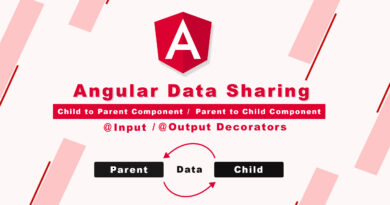How to use HttpClient in Angular? Explain role and responsibility?
HttpClient makes HTTP requests and responses. Most of the web applications communicate with backend services via the HTTP protocol and all modern browsers support 2 different APIs for making HTTP requests, that are-
XMLHttpRequest interface
fetch() APIs
The HttpClient is easy to use, as an alternative to HTTP. It is an improved substitution of HTTP. They expect to deprecate http in Angular 5
and remove it in the later version.
The new HttpClient service is included in the HTTP Client Module that is used to start HTTP request and responses in angular application. The HttpClientModule is a replacement of HttpModule.
HttpClient also offers us advanced features such as the ability to listen for progress events and interceptors to modify requests or responses. Before using HttpClient, you need to import the HttpClient Module and the
And is imported from @angular/common/http.
You must import HttpClientModule after BrowserModule in the application.
HttpClient supports request mutation, i.e. sending data to the server with HTTP methods such as PUT, POST, and DELETE. HttpClient uses the XMLHttpRequest browser API to perform HTTP request.
Angular Login and Signup using JSON-Server | Angular Routing | Angular Reactive Form
HttpClient Perform following HTTP requests:
GET method – get()
POST method – post()
PUT method – put()
DELETE method – delete()
HEAD method – head()
JSONP method – jsonp()
OPTIONS method – options()
PATCH method – patch()
Difference between HTTP and HttpClient?
The HttpClient is used to perform HTTP requests and it is imported form ‘@angular/common/http’ and is easy to use as an alternative of HTTP.
HttpClient is an improved replacement of Http. They expect to deprecate Http in Angular 5 and remove it in a later version.
It is an upgraded version of http from ‘@angular/http’ module with the following improvements:
Immutable request and response objects .
Interceptors allow middleware logic to be inserted into the pipeline.
Progress events for both request and response.
Typed.
Event firing.
Synchronous response body access.
Support JSON body types and JSON by default and now, no need to be explicitly parsed.
Automatic conversion from JSON to an object.
Post request verification.
A flush based testing framework.
Simplified syntax for headers.
You May Also Like